Do you like Windows 10 Look but Love LINUX here is the solution for you. Here you can learn how to install Windows theme in Ubuntu Operating System.
Lets Start!..
Step 1:
Open Terminal in your system
ctrl+alt+t
Step 2:
Login as root user
~$ su
or
~$ sudo -i
Step 3:
Now we need to add repository
~$ add-apt-repository ppa:noobslab/themes
Step 4:
Next we need to update
~$ apt-get update
Step 5:
Now you can install the windows theme
~$ apt-get install windows-10-theme
Thats it!...
Now your machine will look like windows. Happy Windows!..
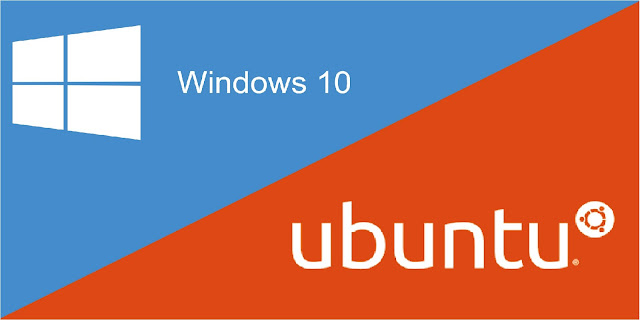

Comments
Post a Comment